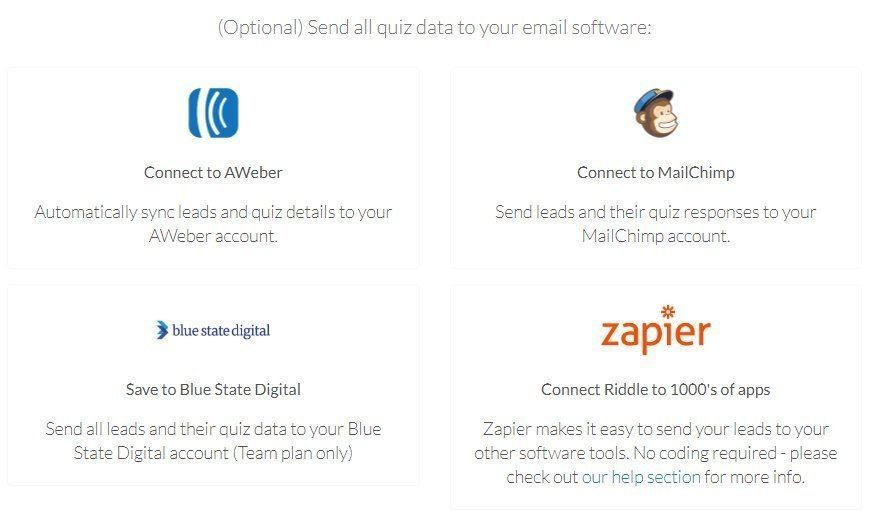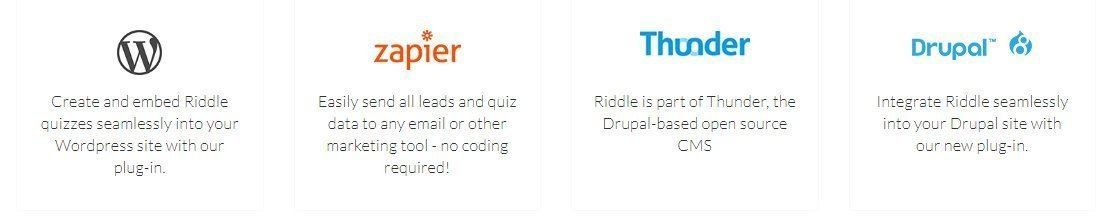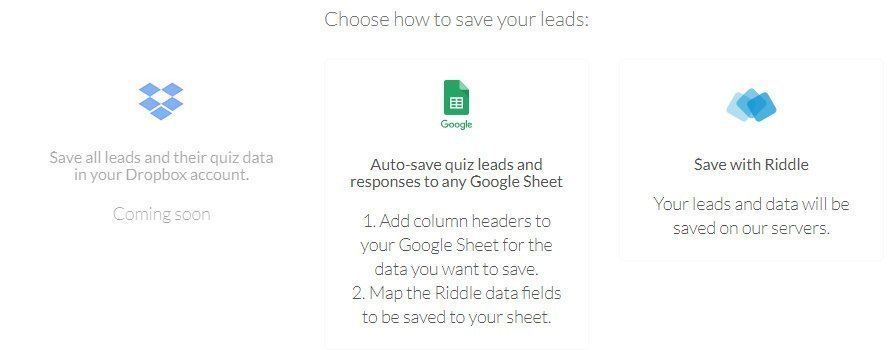Riddle Quiz Review. Leadquizzes Competitor?
Welcome back. I have been reviewing a lot of quiz making software recently (what do you expect, this is a quiz focused website!!). And during this process, I stumbled across a quiz maker called Riddle. I had never heard of this service before, but after a quick peek it seems to be the perfect candidate for a review! A primarily marketing focused quiz making software - perfect. Let's jump in to the Riddle Quiz Review!
What is Riddle?
This is yet another web based quiz making platform. It seems that this is the go to route for these services now 🙂 They focus on purely quizzes, and marketing focused ones at that. I have to say, I am not a big fan of the name Riddle. Go Google the word 'riddle' and you will see it is associated mainly with the idea of jokes. This makes this software sound more like a riddle generator or something along those lines. For a marketing focused software, they should of gone with something a bit more....errr....marketing focused!
Also, the only tagline I can find on their website is....."Quiz maker - collect leads. Grow your business." This is the most generic and uninspiring tagline I have ever heard. I am no marketing genius, but they need some help here! Is it only me that thinks this? Don't get me wrong, the actual look and feel of the website is excellent!
Who is behind Riddle?
Riddle has been around since 2014, and was co-founded by Mike Hawkins and Boris Pfeiffer. Mike worked extensively in the marketing field until being the co-founder of Riddle. He is an American, who has found himself living in the UK and Germany (he seems to like it!!). I am from the UK myself, and hopefully Mike has gotten over that tea drinking, bad teeth sporting myth that follows us Brits about! Boris has some more experience with start up companies, having been involved in Innovation Punks and a company they started Game Punks.
I actually had the pleasure of chatting with Mike extensively. He told me that Boris and himself like to man the chat bot support themselves, to get a feel for what features people are asking for, and whether they are meeting that or not. I would imagine it also helps them find out if the software has any problems. Quiz making software this complex must be quite hard to get working smoothly at the start! I was very impressed by the speed of the chat support and the willingness to go that extra mile to really explain things to me. I suppose having the founders on the other end means that they will be passionate to explain their product. Something you don't always get with hired employees! Maybe more startups should do this!
What does Riddle offer?
As stated above, Riddle are focusing solely on marketing focused online quizzes. But what exactly do they offer?
Generous Limits!
You can make unlimited quizzes and collect unlimited leads on all of the paid plans with Riddle. This is great when compared with a lot of the competitors in this space. I recently reviewed Outgrow, which is very restrictive in this area!
Different quiz types
Honestly, these are some of the most creative quiz types I have seen in a quiz maker so far. The benefit of this is huge! The quiz taker is more likely to be 'wowed' and want to finish the quiz if it is in one of these interesting formats. I tried out a Star Wars quiz, for example, where you had to drag the different movies into the order they were made. It was a really fun and well executed quiz style.

They seem to have many of these creative quiz types. I also saw a 'tap and find' quiz type where you need to answer a question by tapping the picture. If you have no idea what I am talking about, the picture below should help visualise it better! Like I said at the start, some of the most creative quizzes I have seen in any quiz maker to date.
Templates
The Riddle quiz maker has a good amount of pre-made quizzes that you can use as a starting point. They have a cool feature with their templates too. You can actually preview the whole quiz during the choosing process, before you add it to your account to play with!

Branching Logic (Beginning stages)
This feature is currently only available in one quiz template within Riddle, the interactive story template. However, Mike himself told me they are planning to role this out for more general use.
Although branching logic within the questions is at an early stage, there is the ability to send people to different results pages depending on the category they fall into based on their answers. You also have the option to send them to a different external URL based on these results.
Marketing Focused Features
What do I mean by this? Well, they offer the ability to do such things as collect emails and have call to action buttons right in their own software.
Ability to add own media
You can include your own videos and even ads in the quizzes you make on Riddle.
Good Focus on GDPR
I suppose, as they are based in Europe, they need to be on top of their GDPR game, and they certainly are. As well as having options specifically helping you comply, they also have an excellent article on their blog to get you clued up on the subject.

How is it implemented?
The user interface in Riddle is pretty solid, and most people will find it clear to use. Not quite as slick or expensive feeling as some competitors, but it does a good job all the same.
When creating a quiz, there is a nice flow to the tabs. These tabs are arrow shaped, to help guide you through the design process. As you can see below, it will take you through from creating to publishing and analyzing your quiz. Each tab you click on will bring up a new sub menu of relevant settings you need to tinker with. Also, a nice touch is the first time you enter this process, there will be pop up tool tips like the one you see below. This, coupled with the chat bot support, will mean you never get stuck.

How about adding questions?
As you can also see above, the questions in your quiz are all seen on the left hand side of your screen when in the 'create' tab. It's very simple to add new questions and drag them around into the order you want.
At the bottom, you will set up your end results or categories the quiz takers will be put in. Below, there were two different results possible, The 0-37% score and the 38-100% score. This visual way of setting up the categories is very easy to grasp, and each one will have a different results page associated with it. I feel like this quiz design process is so simple to use, even the most non-computer savvy people would be able to handle it with a little practise!

It should also be noted, that Riddle make it easy to preview any quiz you make within the design process. You will find this housed within the 'customize' tab. The only annoying thing about this, was that it wouldn't let me skip the lead capture box (or I couldn't see a way to do this anyway). So I had to enter a fake email every time I wanted to preview a quiz with one of these in it. It is not too bad, as it is only at the end of the quiz, but still an option to skip in preview mode would be nice.
When trying out the branching logic, I was impressed with what I saw. Finally, I have found another quiz builder that has opted for a visual editing style when it comes to this. I have reviewed some pretty high end quiz makers recently that have opted for the text based approach, which I find VERY slow and clunky. It is so much easier to manage the branching paths when you can see all of them on the page. Then more time can be spent on the quiz, rather than fighting with the clunky implementation!

When viewing a quiz that has the branching logic function, you will notice a new 'overview' tab. When you click this, you will be presented with a visual map of your questions as you see above. The blue squares are questions, the red squares are end results, and the green squares are to skip to another question. It is simple to arrange these different elements and build the logic branching into your quiz. I do like the Thrive Quiz Builder's implementation slightly more, as it allows you to freely drag the questions into space. Riddle snaps these squares into a place they designate instead. It is only a minor gripe, overall I had no issues building my quiz here. And I felt like I could build complexity with ease.
How about the other options?
When you have got your main design down, you are guided by the arrow like tabs to add any other features to your quiz. This includes adding a lead generation form, playing with the design of your quiz, and adding a call to action element. There are even timers included!
Finally, you need to publish your quiz and embed it somewhere on the internet. The publish page has detailed guidance and varying embed code options, to help you get the best embedding end result you can! Be sure to hover over and read the tool-tips, I found them very useful! Note that Riddle's quizzes use iFrames, so can only be embedded on a site that supports them.
The Results!
Like any good quiz building program, Riddle have an extensive results page to tell you exactly how your quiz is doing. It lists numerous key stats about your quiz, from the amount of social shares to how far people are getting through your quiz. A lot of this information is presented in bar charts and other easy to read formats.

See how long the results page is on Riddle!
My interactions on the chat bot with Mike also got me some cool insider information. Riddle are working on some even more complex statistics for your quizzes. I will try to update this review when they come out, but from what Mike shared with me, it seems like a good direction for an already excellent results page! And all of this will be done without any need to install additional scripts on your website.
What does the end result look like?
Although the amount you can customize Riddle quizzes is not ground breaking, I do like how the end result looks. They are clean and well proportioned quizzes, with no funky gaps or such-like! There are also some cool effects and animations used in the more creative quiz designs I mentioned earlier. This sets Riddle's quizzes apart from some of the competition.

What's the price?
Like most of these quiz software services (certainly the higher end ones), Riddle are going for a monthly subscription model. And, as usual, you can save a reasonable amount if you pay yearly.
For what they offer, Riddle have some really competitive pricing. Even the cheapest plan still has a lot of the features. One thing to consider, is that you need at least the Pro level subscription to be able to take off the Riddle branding from your quizzes. I would recommend that you go to the Riddle website yourself and look at the 'Pricing' page. Scroll all the way to the bottom where it lists 'all features'. You can see a massive list of all the Riddle features and which tier they are associated with. This is a great tool and will help you choose the right price point for your exact needs.
What do I like?
Easy to use
Throughout this review, Riddle was a pleasure to use, and I rarely got stuck. Most things are clear and well designed.
Good support
During the European office hours, support was instant through the chat bot. Also, the level of support was top notch.
Excellent branching logic
Finally another good implementation of this outside of Thrive Quiz Builder! The mind map style is way more intuitive than text rules!
Some of the best quiz types!
I am seriously impressed by this. They even have a quiz type that presents itself like a blog post, with text around it. They have a reaction poll with sliders to show your reaction! Some seriously great quiz content that is sure to engage any audience!
Competitive pricing
Not the cheapest, but they represent good value for what they offer compared to other similar services. The transparency of their massive pricing table is great. They literally list every feature and which plan said feature.
Good Templates
A decent amount of ready made templates for you to play around with and use as a starting point.
GDPR Aware
It is great to have a tool that is actively looking out for you GDPR wise!
What don't I like?
Integrations
Riddle's automated integrations are pretty limited. Yes, you can always store your lead captures within their service, but they should really work on expanding their integrations. We are literally just talking about a handful of services they integrate with right now. Click the images below to see a full screen image. Current notable integrations are Aweber, Mailchimp and Zapier.
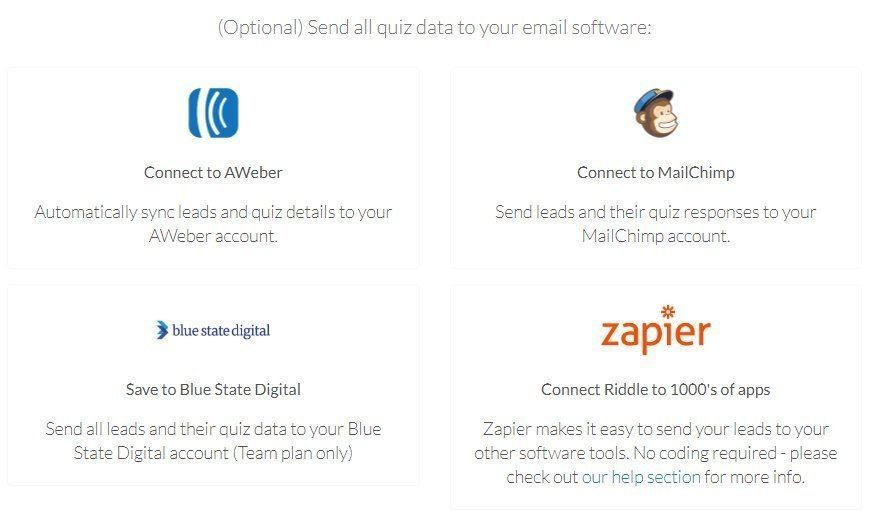

They have plugins too!!
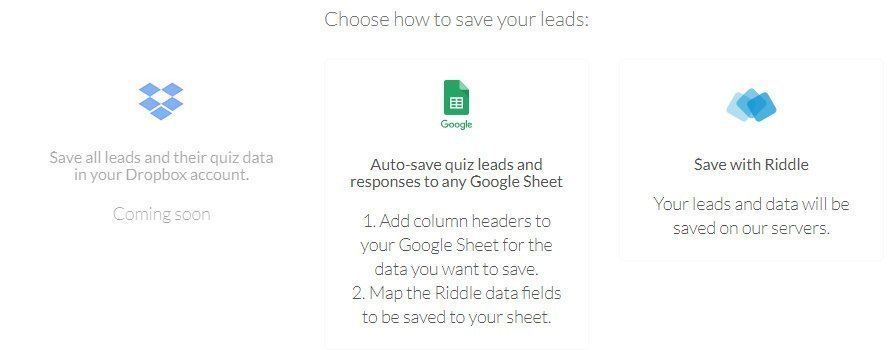
Web based service
I feel like I am old fashioned, as many of these quiz or interactive content providers are moving to website based services. I would much prefer a wordpress plugin where I actually have more ownership of what I make. If I un-subscribe or the company is no more, I still have some level of access to what I spent many hours creating.
No Real A/B Testing
Mike did tell me they plan this in the future, but right now the only way you can A/B test is by duplicating a quiz, changing some elements and monitoring the results yourself.
Is Riddle quiz maker a thumbs up?
Riddle has chosen to stick to a pure quiz only service, but have nailed it by presenting one of the most compelling quiz based products I have ever tried. When making Riddle quizzes you have the ability to make some really creative outcomes that your users will love. I was seriously blown away by some of the things you can make! Maybe they don't come across as slick as some of their well known competitors, but if you dive into the details you will find a top tier product inside. This is then backed up by excellent tools to analyse how your quizzes performed.
The gripes I have with Riddle are mostly minor, and Mike comes across as a passionate and committed owner, who would surely do everything to help you if you do have problems! And he seems to already be working away on some of the downsides I have mentioned in this review.
Regular readers should know that I am a big fan of Thrive Quiz Builder. Would Riddle beat it? Well they are different. Thrive have made an excellent product for a more casual user base. Someone who just wants to make the occasional quiz here or there. Riddle is more for serious quiz users, who want to feature quizzes regularly and dive deep into the analytics to get the most out of them. So, both are great in their own way!
Did you like this Riddle Quiz Review? If you have any of your own experiences with Riddle, we would love to hear all about them in the comments section below!