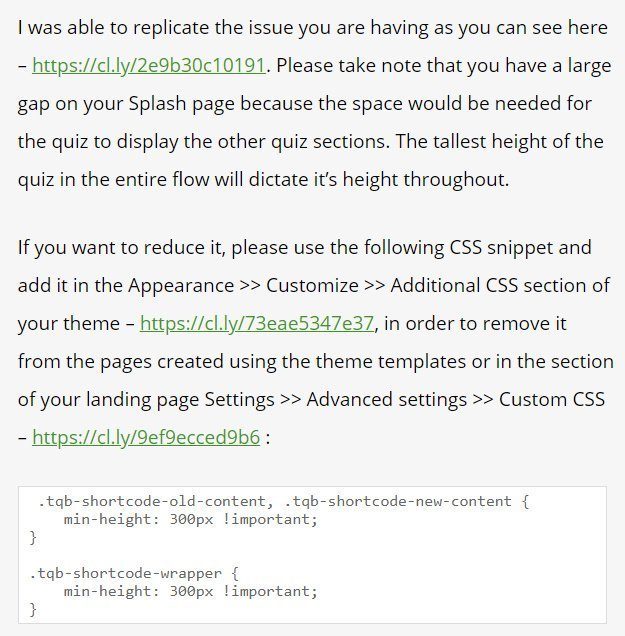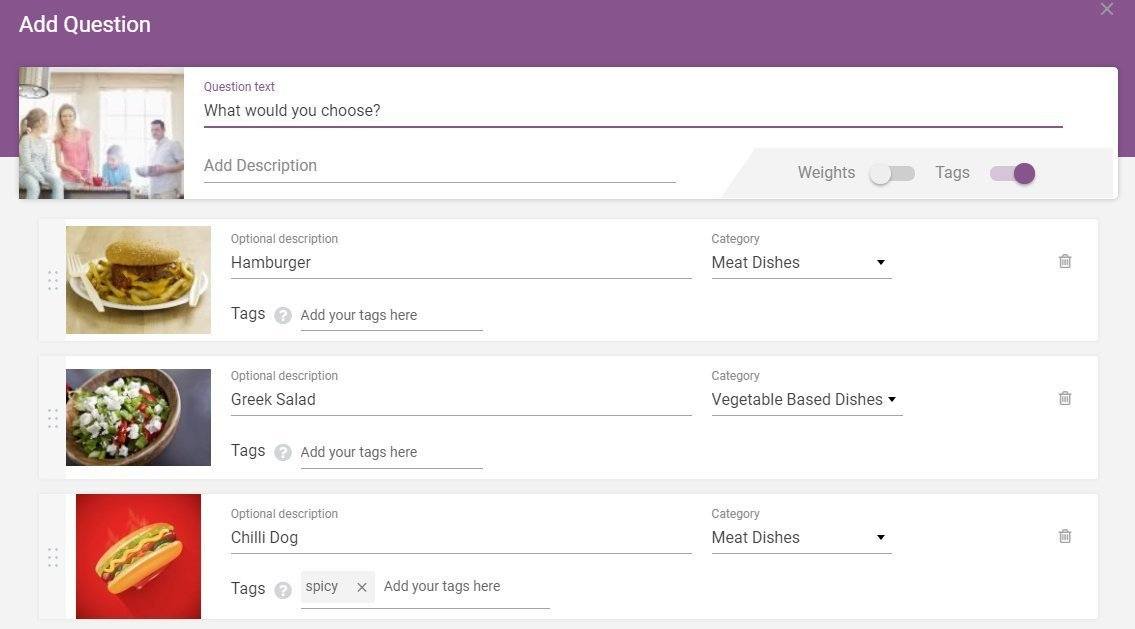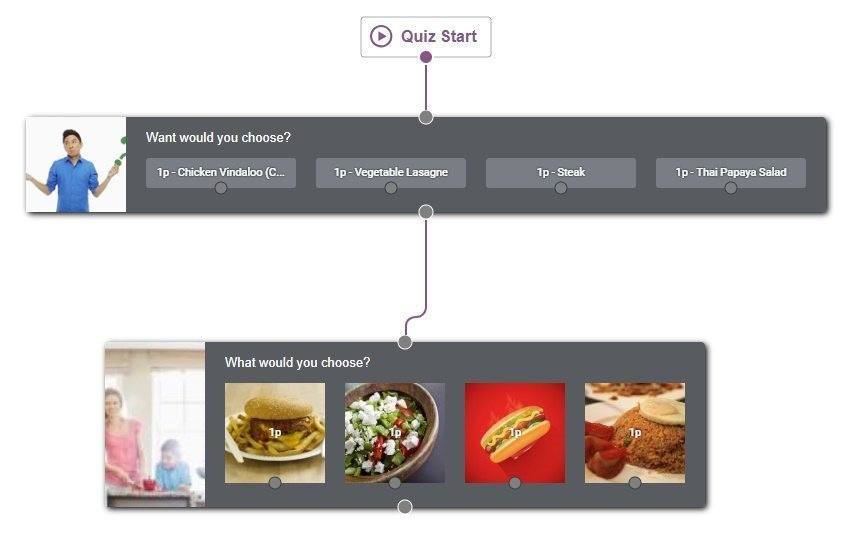Thrive Quiz Builder Real Examples!!
Welcome back, and thank you for reading another article. As a website dedicated to quizzes, we of course look to cover some of the key products available in the space. One of those is undoubtedly Thrive Quiz Builder by Thrive Themes. If you have already read our review, you will have read all about the great qualities Thrive Quiz Builder brings to those wishing to build quality quizzes on their WordPress sites. What is the true test of this? Well, maybe if a real idiot can make half decent quizzes with this tool, then it must be good right??
Well, who better to employ as our 'idiot' than me! I have literally no design skills, so I am the perfect target market! As well as testing out Thrive Quiz Builder from the typical users perspective (not saying you are all idiots mind you!!), we also wanted to put some real world examples out there. When I was first interested in Thrive Quiz Builder, one of my initial instincts was to search the web to try and find real world examples or test examples of quizzes actually build with this tool. Unfortunately, when you do this, all you get back is reviews. So, I wanted to put the record straight and throw out some obvious examples of Thrive Quiz Builder, for those of you thinking of buying the tool.
In one of my other quiz builder reviews (Quiz Cat), they had multiple examples on their site. I am kind of surprised that Thrive Themes hasn't done this for their quiz builder! Or if they have, they must be hidden away in their website never to be found again. Of course, I am sure there are many more people using Thrive Quiz Builder, but they often take off the Thrive branding (as shown in my tutorial article) so it is hard to track them down.
Before we start, a disclaimer. These quizzes were made by me just to showcase what is possible and the types of quizzes you can expect from Thrive Quiz Builder. They are by no means great examples of quizzes you can make with this tool! They are simply examples! I intend to try and make proper case study quizzes at a later date, using some of my other sites. Although, don't hold your breath, as it may be hard to fit this into my busy schedule!
One more disclaimer!! If you see any email capture boxes within these quiz examples, they are not connected up to anything. So, I am not using this as a sly way to capture your email! They are just for test purposes, just to make that really clear!
Anyway, on with the quiz examples!
Quiz Example 1: The Geek Quiz
For the first quiz example, I went for a quiz title "Are you a Geek?" If done properly (and with more time taken over it than in this example), this could be a great quiz to push engagement on any tech or geek based website.
This is a simple quiz based around the Right or Wrong quiz style. This means that the quiz takers will be given a result showing how many questions they got right. Although this is not a quiz that I am putting on a real world site (apart from this one), I imagined that this type of quiz would do well for social shares. Therefore, I chose the social shares template option. I also chose one of the pre-made design templates titled the "Gray Orange Quiz'. The only design I did, was changing some of the text on the splash, results and social share badge. So, this should be a perfect example of what a pretty stock Thrive Quiz Builder quiz should look like!
In terms of the questions, as you will see below the structure of this quiz is very simple, and doesn't involve any branching logic. It really is just a simple test your knowledge type of quiz.

Finally, I will just remind you that this quiz is using a splash page as part of the social shares template used. As you can see below, this splash page makes the initial size of the quiz small, making it easy to slot into multiple pages on your WordPress website.
With a bit more time taken on the images used and the questions, this could be a really solid quiz. What I did here literally took me fifteen minutes in Thrive Quiz Builder.
Quiz Example 2: The Category Quiz
In this second example, I am going for a category style quiz, which will put each quiz taker into a defined category at the end. The categories I have chosen are 'Indoors Person' and 'Outdoors Person'. As you will see below, as I added each question, I needed to assign one of these categories to each answer. I can even add more weighting to certain answers if I think they are the most relevant to the category.

In terms of other settings I chose for this quiz, I went for the list building template. Therefore, I automatically have an opt-in page added to the quiz structure. They also include a splash page with this list building template. After playing around with your quiz, if you don't like these features, they can be easily deleted and re-added manually. For the look of the quiz, I opted for the 'Deep Ocean Blue Quiz' ready made template option. As with the first quiz, all the questions are text/button only. And again, no major design needed from me, just the odd change of text here and there.
In terms of the quiz structure, I went for something a little more complex. I added a simple branching path depending on how you answered the first question. If you took more time over this, the opportunities are endless. You could make some really complex category style quizzes for your website visitors! When done well, these types of quizzes are often likely to go viral!

Just to note that a social share badge is not needed for this list building template, so even though the option is there to add one it is pretty pointless unless you can manually add it into your results page.
So without any more waffle, here is the quiz example below!
Quiz Example 3: Herbivore or Carnivore?
For the first two quizzes, I had used splash pages and had noticed that after embedding them that there was still quite a gap after each quiz (as you can see yourself above).
I did get onto the Thrive Themes support crew and they offered the following solution.... please click the image to see it in full size!
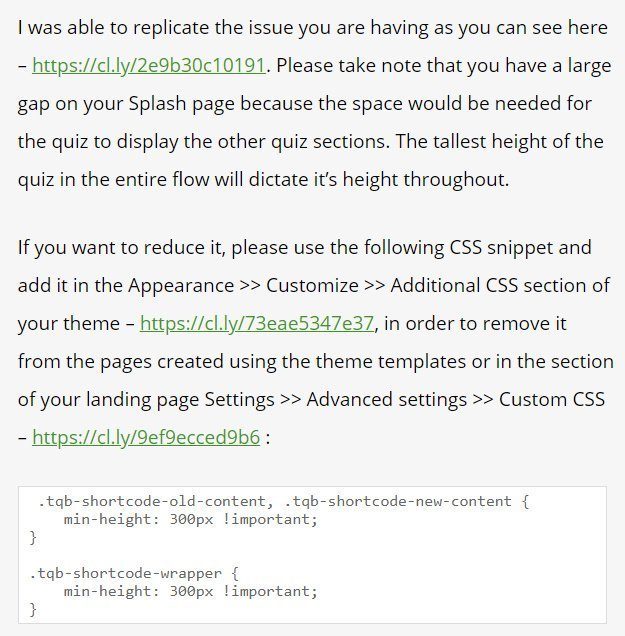
As I am not confident editing code on my website, I decided to do a quiz without a splash page for the third quiz. Then you can decide which one you like the look of more.
This quiz, as the title suggests, is a simple one to put a quiz taker into a meat or vegetable eating category based on their choices. However, I did also add the 'spicy' tag only on the food which is spicy. Then, when you export your results to an auto-responder you will also see these people grouped under this tag/category too. So as well as marketing either meat or vegetable based recipes or products to them, you could also use these results to market anything spicy to that other group too. You can see how this looks in the builder below. Click the image to view full size.

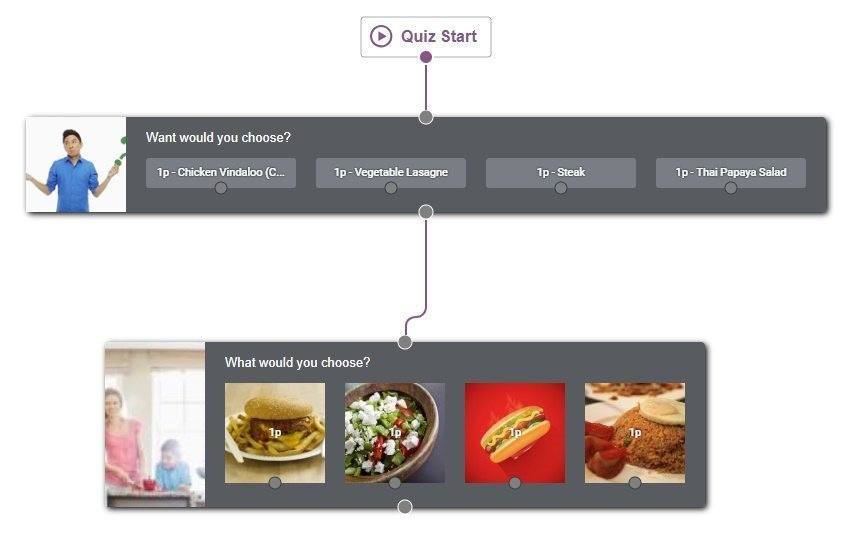
Although a very basic example, hopefully it will give you an idea what is possible with the tag function.
Other than this, I selected the 'build from scratch' template at the start, so that I could go splash page free! For the look of the quiz, I went for the 'Light Blue Quiz' design template. The only other difference from the previous quiz examples, is I did the image option for one of the questions, so each option has an associated picture. As I hadn't done that in the previous examples, I thought you would want to see how it looks.
What do you think to the non-splash page end result below?
One thing I noticed with the splash page free quiz above, is you would need to frame it yourself with a title and introduction to the quiz above where you embed it. As there is no real title or lead up to the quiz.
So, thats's your lot for now. Hopefully, it gives you a better idea as to what is possible using Thrive Quiz Builder. If there are quiz types that you want to see in action that you don't see in this article, please leave a comment below and I will see what I can do. I can't promise anything, as I am pretty busy most of the time, but I will see if I can get around to it.
With my review, tutorial and now this article showing real examples of Thrive Quiz Builder, hopefully you are getting a better picture as to what this WordPress plugin is all about. If you want to check it out further, I would recommend visiting their official website..
They don't only have quiz builders, but a full suite of excellent products for anyone using WordPress websites for marketing purposes!